Twitter Submitter - a program I wrote a few months back for submitting to twitter.com
To Twit, perchance, to dream.
simplify3’s NO FRILLS HTML Twitter Submitter (2 versions) 30 30-second choresTwitter Submitter: 2 HTML versions and 1 W32 Program! (95/98/2K/XP - tested) and now TWTVIEW!
TWITTER SUBMITTER & twtview
————————————–
Updated (Feb 1 2007): Updated “lifted from twitter fan wiki”
Updated (Jan 27 2007): Twtview 1.4 Now Available! twtview now no longer truncates certain entries and, more importantly, allows you to view ANY public user’s timeline/homepage by simply typing ‘u twittername’!
‘pm’ lets you view your private messages now! [1.4]
Truly exciting new feature! Easier to do in twtview than it is in twitter.com! all previous features included - read 1.2 desc for more!
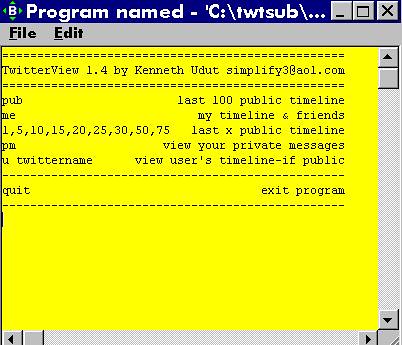
Updated (Jan 25, 2007): TwtView 1.2 replace by 1.3 (but following still applies to 1.3 -ku 1/26/07) twtview allows a Win95/98/2k/xp user to view the latest entries on the public timeline (either last 100, last 50, last 25, last 10, last 5, last 1) or view their OWN latest timeline!
You can use it at the same time as Twitter Submitter W32 and you will be able to make an Twitter status update with Twitter Submitter, then be able to see the updated timelines (either on the public or on the personal timeline) almost INSTANTLY!
Let me know how/if it works on your system. I’m really quite excited to be able to offer this. It’s very ‘old school’ - brings me back to BBS days.
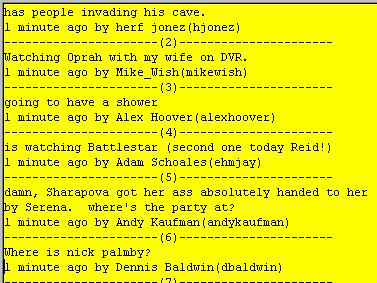
Updated (Jan 23, 2007): Twitter Submitter W32 1.4 Now available Twitter Submitter W32 1.4.
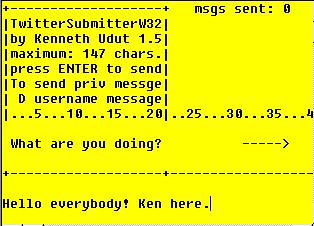
readme.txt for Twitter Submitter W32
Description Below pertains to the Twitter Submitter HTML files. [more to come on Twitter Submitter W32 1.4]
NO FRILLS - just the files, please [or, read below]
simplify3âs Unsafer twitter submitter
simplify3âs Safer twitter submitter
Hello twitterers!
I suffer from MacEnvy. I admit it. Mac users have these cool Twitty widgets and Twittish applets and nifty thing-a-ma-bobs for their twitterings.
But I have a lowly Windows 95 laptop, Pentium 166, 32M Ram.
No room for nifty apps for me.
But I wanted a simple way to update my twittish ramblings too!
So, here they are after a late night session of pure puzzlement and mid-morning redemption! Change it, play with it, make money off it. It’s here for the world.
Each allows you to submit your Twitter updates using your browser without going to the twitter.com site. Underneath your twitter submitter text entry box, you’ll find your Twitter page in a nifty little 750×200 Inline
INSTRUCTIONS:
1) Open code (Windows WordPad opens it just fine)
2) Change USERNAME to your Twitter username.
2a) If using “unsafer twitter submitter”, change PASSWORD to your Twitter password.
3) Save as a text file with the extension HTML or HTM.
4) Load in your web browser of choice.
simplify3âs Unsafer twitter submitter
simplify3âs Safer twitter submitter
It’s plain. But it works. It allows you to submit new twitter musings, and if you’re using a newer brower, it will show your twitter page under your text area.
When you submit your update, it will download the resulting XML file [or show it to you in the browser]. Do not fear - this is normal and harmless. Just hit “BACK” and REFRESH your page, and you will see your updated twitter entry.
Safer Twitter Submitter works under IE, Opera, Lynx & OffByOne and probably nearly every browser. [if it works under Lynx, it’ll work anywhere]. OffByOne will not show the Inline Twitter page.
Unsafer Twitter Submitter works under IE and Opera, but Lynx & OffByOne don’t like the username/password encoding in the Unsafer Twitter Submitter.
Have fun! [and don’t make fun of my coding. Just send me an improvement (simplify3@aol.com) and maybe I’ll use that instead! -Ken, simplify3@aol.com, Naples, FL
Posted from Golden Gate Estates, Naples, FL USA
See other nifty tools at: Twitter Fan Wiki
Twitter Fan Wiki PDF 2007-01-22Â snapshot
Join Community http://groups.yahoo.com/group/twitter Twitter Yahoo Community
Lifted from Twitter Fan Wiki 07-Feb-01 @ 3:10pm
What is Twitter?
Twitter is a way of life. It’s living with a publicity policy. It’s friends, Romans and country people the world over engaged in timely snippet conversations that fit into 160 character chunks.
Go sign up and see what this is all about. An interview with Obvious Corp.
Official Twitterness: Blog, Help Docs, API documentation,
The Really Important Stuff
Customer Comments and Complaints Dept.
- Kathy Sierra: The Asymptotic Twitter Curve
- B.L. Ochman:Twitter Attracting Entertainment and Business
- Scott Jangro: Why I hate Twitter
- John Tropea: Twitter Tips & Tricks
- Eric Meyer: The Twitters
- Meg Pickard: Musings on Twitter
Desktop apps
- Celly, the original Twittergotchi as a downloadable app (OSX) by Chris Messina
- Twidget - Twitter OS X Dashboard
- Twitgit - OSX Dashboard Widget (Wiki Page)
- Twadget - A Windows Vista sidebar gadget by Rod Begbie
- TwitterPost — An OS X desktop app by RAILhead Design. Wiki page.
- TwApp! for Windows — by Harper Reed (Requires .NET 2.0)
- Twitterrific for OS X. Wiki page.
- Twittereze SIMBL extension for Twitterific - Sören Kuklau
- Chitter plug-in for iChat (Mac OS X)
- Twitter Submitter - NO FRILLS HTML by Kenneth Udut. 18 Lines of HTML, Easy to Grasp, Easy to Change. Requires Any Operating System. Requires Any Browser - even Lynx! Win3.1/9x/2k/XP/Vista Mac *nix. FREE and Public Domain. 2 Methods - Safer (manual login to Twitter API) & Unsafer (auto login to Twitter API)
- Twitterlex Dashboard Widget — Brett Taylor
- TWTSUB14.zip Twitter Submitter W32 1.4 now available. For Windows 95/98/2k/XP (tested) Submit Twitterings to Twitter.com without using a web browser! Submit Private messages as well! (D username message)Kenneth Udut (simplify3@aol.com)
- twtview.zip Twtview 1.4 NEW FEATURES: ‘pm’ lets you see your private messages, ‘u twittername’ will show any public users homepage. (Jan 27 07). For Win32. View all public timelines and personal timeline without needing web browser. Can be used at the same time as Twitter Submitter W32 to instantly see your submissions. Kenneth Udut
- Twitteroo 1.1 for Windows released on 1.31.07 (by RareEdge Design Group) - *new* features include font resizing, transparency and sound notifications
- TikiTwit — update your Twitter status when you change your iChat status!
- Mugshot for Windows and Linux — show friends’ updates from your favorite services, including Twitter, on your desktop and the web
Scripts and libraries
- Syndicate Twitter to your blog by David Kadavy
- Twitter Monitor Ruby Script by Matt Biddulph (from Twitter) - requires JSON ruby gem (gem install json) and growlnotify.
- improved Twitter Monitor Ruby Script by Alex Payne - does user icons, error checking, more. Requires twitter and daemons Ruby gems (sudo gem install twitter daemons) and growlnotify.
- Tweet - update Twitter via Quicksilver
- Twitter Updater (a WordPress plugin)
- Jabber::Simple (src, doc) is a simple (duh!) Ruby library that aims to make the implementation of basic Jabber functionality trivial
- TwitterAdium by Jesse Newland
- John Nunemaker’s Twitter Ruby Gem — command line Twittering baby!
- Twitter Wordpress Sidebar Widget (a WordPress Widget plugin)
- Twit! for Windows Mobile by Paul O’Brien from MoDaCo - A twitter client for Windows Mobile Landscape Smartphones, with source code!
- Twitter + PHP Update your Twitter status from within your PHP scripts
- Update Twitter via Ruby/Rails Using a POST request, as GET is now blocked by Twitter. This is the code used by MyChores.
- Twitter Weather Get weather updates via twitter.
- Local Weather Push local weather to your Twitter account (Python + PyMetar + PyXmpp).
- MailTwitterPHP is an email to Twitter gateway script that attempts to connect to a specified IMAP inbox, cycle through all email and attempt to post the body of each email as a new Twitter to a specified Twitter account. Requires a PHP install with IMAP support compiled in.
- Midgard Status Messages Update your Twitter status to Midgard CMS automatically
- wd - a perl script to get/set twitter status from the command line. Source.
- Twittertastic — a python script to incorporate Twitter in your WordPress blog by DeWitt Clinton
- [source python-twitter] — A python wrapper around the Twitter API by DeWitt Clinton (tweet)
- Twitter Module for Drupal by James Walker aka Walkah (announcement)
- iTwitStatus is a way to use your Twitter as your iChat Status via QuickSilver.
Mashups
- dealtagger - Let all your friends know what your shopping for with the dealtagger > twitter update thingy!
- MyChores - Keep track of your household chores and send automatic Twitter posts whenever you complete a task!
- BBC News - Get BBC news headlines via twitter. Main news feed, and individual news channels available.
Hacks
- You can achieve the same result as the Twitter Monitor ruby script by running Adium - its Growl support is awesome!
- If you are using the Twitter Jabber support, you can get and send twitters right from within Google Gmail
Communities
- Twitter Community at MoDaCo - A place to discuss Twitter with like minded fans…
- B.L. Ochman at whatsnextonline.com is using Twitter as a contact community http://twitter.com/WifeInFastLane for people participating in Karen Quinn’s Wife in the Fast Lane Contest. http://karenquinn.net/wife-in-the-fast-lane-contest/ There’s a Twitter badge on the site, encouraging people to sign up.
- Twitter on Flickr - I mean, duh.
- http://groups.yahoo.com/group/twitter/ Twitter Community on YahooGroups, started by the Twitter Submitter guy.
- Twitter on last.fm Twitter community on last.fm, the social music revolution!
Contests
- Smith Magazine + Twitter: Six-word story contest
Feature Requests and Ideas
- Integration with everything: Luke Dorny’s code edit of tabs
- …or blog/flickr/bookmark your ideas/complaints using the tag twitterfeedback RSS2Timeline)
- Trillian plug-in (for Windows)
- Maybe somebody could make a Twitter Widget for Yahoo! Widget Engine?
- Twitterific feature request: custom bird chirps for different friends. Via Chris Messina
14 Responses to “Twitter Submitter: 2 HTML versions and 1 W32 Program! (95/98/2K/XP - tested) and now TWTVIEW!”
Leave a Reply
Name (required)
Mail (will not be published) (required)
Website



January 20th, 2007 at 7:15 pm
Link to this site now found on http://twitter.pbwiki.com/
January 20th, 2007 at 7:32 pm
Hey, good work! I’m glad you found the Twitter Fan Wiki too … i think that’s going to become a rather useful resource for us all!
Thanks for letting me be the first to test it!
Hey there,
good work! You can get rid of the problem with seeing the XML response by POSTing to http://twitter.com/statuses/update instead of http://twitter.com/statuses/update.xml.
Hope that helps!
Hi Blaine! Didn’t work - tried a version without the XML extension and I got one of the Twitter cats in response Still, I kinda like the “rawness” of seeing the XML popping up. Shows you what’s behind the scenes, and perhaps will help others who are developing tools but not Web2.0 saavy (like myself) speed up their projects some.
Still, I kinda like the “rawness” of seeing the XML popping up. Shows you what’s behind the scenes, and perhaps will help others who are developing tools but not Web2.0 saavy (like myself) speed up their projects some.
[…] windows users try the Twitter Submitter (scroll down to lots of Twitter resources), but this is browser based, I need something like […]
Now twtview 1.3 available! you can view ANY public user’s homepage/timeline by simply typing ‘u twittername’ at the prompt in twtview! available at http://kudut.freeshell.org/twtview.zip
twtview 1.5 kudut.freeshell.org/twtview.zip allows you now to view your private messages as well as the timeline/homepage of ANY user!
meridia reviews
news
[…] by SMS. What about send (and perhaps receive) by email? TwitterPost, Twitterific, Twapp, Twitter Submitter, Twitteroo, and Twidget are other ways to get updated and to post to […]
I can import Twitter stuff at:
http://free.naplesplus.us
I used my own invention here Good for me!
Good for me!
http://free.naplesplus.us